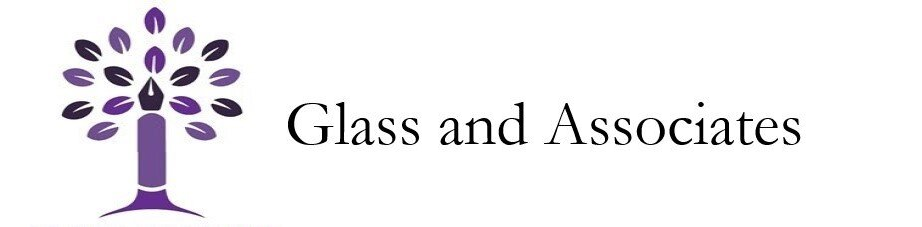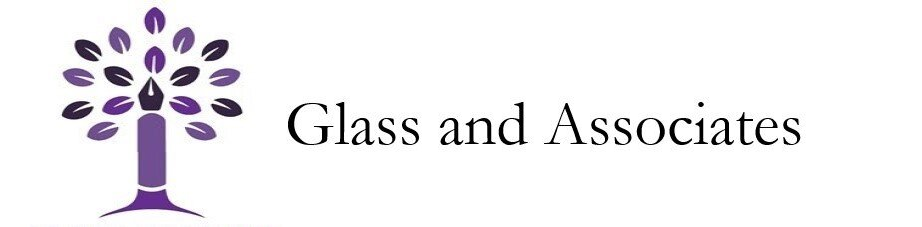Tax Forms and Instructions

-
Form 1040 is the standard tax form used by individuals to file their income tax returns with the Internal Revenue Service (IRS) in the United States. Here's a step-by-step guide to filling out Form 1040:
Gather your information: Before you start filling out the form, you will need to have all the necessary information, such as your Social Security number, income documents (W-2, 1099, etc.), deductions, and credits.
Provide personal information: Fill out the personal information section a the top of the form, which includes your name, address, and filing status.
Report your income: Report your income in the Income section of the form. This includes wages, salaries, tips, and any other taxable income. You will need to enter the amount of each type of income, and the total.
Calculate your Adjusted Gross Income (AGI): Subtract any adjustments from your total income to arrive at your AGI.
Claim deductions and credits: Deductions and credits can help reduce the amount of tax you owe. Deductions are subtracted from your AGI to arrive at your taxable income. Credits are applied directly to your tax liability. Some common deductions and credits include the standard deduction, itemized deductions, the Child Tax Credit, and the Earned Income Tax Credit.
Calculate your tax liability: Use the tax tables provided by the IRS to calculate your tax liability based on your taxable income and filing status.
Report your payments and refundable credits: If you have already made payments or have refundable credits, report them in the Payments section of the form.
Calculate your refund or amount owed: Subtract your tax liability from your payments and refundable credits to determine whether you are owed a refund or owe additional tax.
Sign and date the form: Don't forget to sign and date the form in the appropriate places.
File the form: Mail the completed and signed form to the IRS by the due date (usually April 15th), along with any payment due. Alternatively, you can e-file your tax return using tax software or through a tax professional.
Note that there may be additional forms and schedules that need to be filled out depending on your specific tax situation, such as Schedule A for itemized deductions or Schedule C for self-employment income.
-
A W-2 form is a tax document that reports the wages and salaries, as well as taxes withheld, for an employee for a given year. Here are the steps to fill out a W-2 form:
Obtain a W-2 form: You can obtain a W-2 form from your employer or you can download it from the IRS website.
Enter your employer's information: Enter your employer's name, address, and Employer Identification Number (EIN) in the boxes provided.
Enter your personal information: Enter your name, address, and Social Security number in the boxes provided.
Enter your wages and salaries: Enter the total amount of wages and salaries you earned during the year in box 1. This includes all taxable compensation, including tips, bonuses, and commissions.
Enter federal income tax withheld: Enter the total amount of federal income tax that was withheld from your wages in box 2.
Enter Social Security wages and tax withheld: Enter the total amount of Social Security wages you earned during the year in box 3, and the amount of Social Security tax that was withheld in box 4.
Enter Medicare wages and tax withheld: Enter the total amount of Medicare wages you earned during the year in box 5, and the amount of Medicare tax that was withheld in box 6.
Enter any other taxes withheld: If you had any other taxes withheld, such as state or local taxes, enter the amounts in the appropriate boxes.
Review and sign the form: Review the information you have entered to ensure it is accurate, then sign and date the form.
Distribute copies: Keep a copy of the W-2 for your records, and distribute the other copies as follows: File Copy A with the Social Security Administration, give Copy B to the employee, and provide Copies C and 2 to the employee's state or local tax department, if required.
Note that these instructions are a general guide, and it is important to consult the IRS instructions for the specific year you are filing for for more detailed guidance.
-
Form W-9 is a tax form used by a business or individual to request the taxpayer identification number (TIN) of another individual or business. Here are the steps to fill out a W-9 form:
Enter your name: Enter your full legal name in the "Name" field on the first line.
Enter your business name (if applicable): If you are providing the TIN for a business, enter the business name on the second line.
Select your tax classification: Select your tax classification from the options listed on the form, including individual/sole proprietor, C corporation, S corporation, partnership, trust/estate, or limited liability company (LLC).
Enter your address: Enter your mailing address in the "Address" field.
Enter your TIN: Enter your taxpayer identification number (TIN) in the "Social Security number or Employer Identification Number" field. This is typically your Social Security number or your business's Employer Identification Number (EIN).
Certify your information: Certify that the information you have provided is correct by signing and dating the form in the appropriate fields.
Submit the form: Submit the completed form to the business or individual requesting your TIN.
Note that these instructions are a general guide, and it is important to consult the IRS instructions for the specific year you are filling out the W-9 form for for more detailed guidance.
-
Form 502 is an income tax return form used in Maryland to report and pay state income tax. Here are the steps to fill out form 502:
Gather necessary information: Before filling out the form, you will need to gather all relevant income, deduction, and credit information for the tax year.
Enter personal information: Enter your name, Social Security number, and other personal information in the boxes provided.
Calculate income: Calculate your income from all sources, including wages, salaries, tips, interest, dividends, and any other taxable income.
Calculate deductions: Calculate any deductions you may be eligible for, such as student loan interest, charitable contributions, and business expenses.
Calculate credits: Calculate any credits you may be eligible for, such as the Earned Income Credit or the Child and Dependent Care Credit.
Calculate tax liability: Subtract your deductions and credits from your income to determine your taxable income, then use the Maryland tax table to determine your tax liability.
Complete payment information: If you owe taxes, complete the payment information section, including your payment method and any payment vouchers.
Sign and date the form: Sign and date the form in the appropriate section.
Mail the form: Mail the completed form and any supporting documents to the Maryland Comptroller of the Treasury, Revenue Administration Center, Annapolis, MD 21411-0001.
Note that these instructions are a general guide, and it is important to consult the Maryland tax instructions for the specific year you are filing for for more detailed guidance.