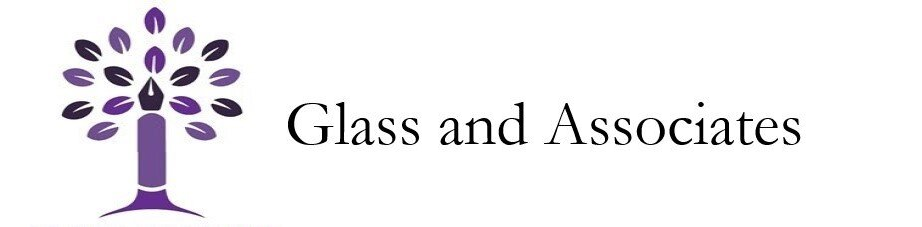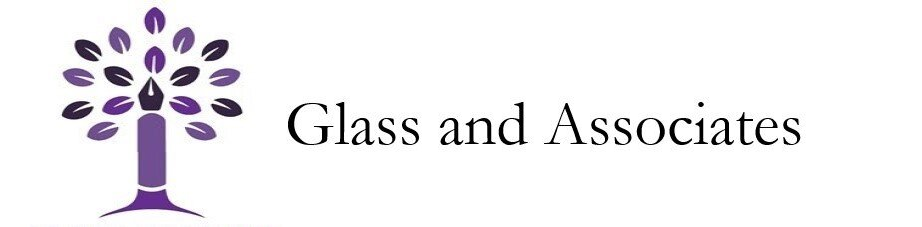Practical Bookkeeping Tips for Self-Employed Individuals
When you're self-employed, you wear many hats. You're the CEO, the sales force, the marketing department, administrative person and more often than not, you're also your own bookkeeper. Effective bookkeeping, however, can be a daunting task, especially when you have a multitude of other responsibilities. Yet, it's one of the most crucial elements for running a successful business. Fortunately, there are practical bookkeeping tips that can help simplify this task, ensuring your financials stay in order and your business thrives.
Understand the Basics of Bookkeeping
Firstly, it's essential to understand what bookkeeping involves. Simply put, bookkeeping is the process of recording, storing, and retrieving a business's financial transactions. This includes sales, purchases, payments, receipts, and earnings. Even though you may not be a bookkeeping expert, having a basic understanding of how it works will be beneficial in managing your business's financials.
Separate Personal and Business Finances
One common mistake self-employed individuals make is mixing personal and business finances. Not only does this create confusion when tracking expenses or income, but it can also cause issues during tax time. To avoid this, open a separate bank account for your business and use it for all your business transactions.
Stay Organized and Consistent
Bookkeeping requires consistency and organization. Regularly updating your books will prevent a backlog of transactions that you'll have to deal with later. Set aside time each week to record your transactions, reconcile your accounts, and review your financial statements.
Leverage Technology
Thanks to advancements in technology, bookkeeping has never been easier. Various online bookkeeping software is available that can automate many bookkeeping tasks. These tools can help you keep track of your income and expenses, generate invoices, and even prepare financial statements. Research and choose one that best fits your business needs.
Keep Track of Your Invoices
As a self-employed individual, keeping track of your invoices is crucial. This not only ensures you're paid on time, but it also gives you an accurate picture of your income. Develop a system for issuing invoices and following up on payments. Most bookkeeping software will have features that can help with this.
Understand Your Tax Obligations
Being self-employed means you're responsible for paying your own taxes, including income tax and self-employment tax. It's crucial to understand your tax obligations to avoid surprises during tax season. This includes knowing what deductions you're eligible for, such as home office expenses or vehicle use.
Keep All Receipts
Keep all business-related receipts, as these are essential for accurately tracking expenses and preparing for tax time. Whether it's a receipt for a cup of coffee with a client or a large purchase like a new computer for your business, they all count.
Consider Hiring a Professional
Finally, if bookkeeping is taking too much of your time or if it's too overwhelming, consider hiring a professional bookkeeper. They can handle your financial management tasks and provide you with accurate financial reports. This allows you to focus more on growing your business.
Bookkeeping may seem like a tedious task, especially when you're juggling several roles as a self-employed individual. However, with the right strategies in place, it can become a manageable and even empowering part of your business. By staying organized, leveraging technology, and possibly enlisting the help of a professional, you can keep your finances in check and focus on what you do best: running your successful self-employed business.